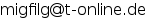Configuration
A few crucial parameters should be configured in the GPSMan
main file gpsman.tcl. Default values for user options are set in the file
config.tcl but as they are overwritten by the values in
the preferences file
they are more conveniently changed when running the program.
GPSMan needs a user directory
that will contain the users preferences file and other data, and a
user temporary directory. The paths to these directories and the name
of the preferences file are given at the beginning of
gpsman.tcl. When GPSMan is launched and does not find the user
or the temporary directories, it attempts to create them and if this
fails asks for them to be created and leaves. If the
preferences file does not exist, it forces it to be created.
All the temporary directory files will be deleted when
GPSMan starts up. This means that problems may occur if GPSMan is
launched when it is already running and using temporary
files.
Users
wanting to load their own Tcl/Tk code (at their own risk!) can
do so by putting it in a file named patch.tcl in the GPSMan
user directory. This file will be loaded immediately after all the
GPSMan source files.
If GPSMan has been installed from the Debian or other
Linux/Unix distribution packages no changes are mandatory. Otherwise,
on Unix systems the information on the program source files directory,
user directory and default preferences file must be correctly set. A
default serial port device can be defined and will
be used if no argument is passed to the main program.
On other systems the same applies to the information on the serial
port.
Parameters that should be configured in gpsman.tcl are:
- for non-Unix
systems: serial or USB device to which the receiver will
be connected; users of GPSMan must have read/write permission.
- path to the directory containing the program source files.
- path to the user GPSMan directory that will contain the
preferences file and other files for user definitions (like user-defined
projections); this directory is normally not to be used explicitly by
the user. In MS-Windows for users not logged in as administrator
it may be useful to have this directory under the user's "Application
Data" directory, what is obtained by the following Tcl
instruction:
set USERDIR $::env(APPDATA)\\gpmandir
- name of the
preferences file; the
user directory is searched for it only if there is not a file under the
same name in the current directory.
- user temporary files directory; it defaults to .tmp
under the user directory.
The following list gives a description of all the options that can be
configured in the file config.tcl:
- the language to be used by GPSMan; new languages
can be included by
translating the
lang*.tcl
files that contain the text and messages in Dutch, English, French,
German, Indonesian, Italian, Russian, Spanish
and Portuguese (help here will be acknowledged) and inserting
new abbreviations for month names in the ALLMONTH array.
- use of character composition (accents,
cedilla) using Western European (isolatin1) mode, and of
Delete key to delete last character.
- choice of main window: there
are three permanent
windows for the map, lists, and receiver connection; either the map
or the lists window can be selected as being the main window.
- GPS
receiver
dependent values: GPS brand,
baud rate of serial communication, default
receiver protocol (only for Garmin receivers), whether all
characters should be accepted in names and comments,
length of names,
comments,
maximum numbers of
waypoints, routes,
waypoints in routes, and
track points, use of creation
dates and of
lowercase letters in
strings. In the distribution, the values are set for use with a
Garmin Quest.
- (for Garmin receivers only)
whether or not
routes should be automatically numbered when they are sent to the
receiver (default is no).
- (for Garmin receivers only)
enabling support for laps
(default is no).
- (for Lowrance receivers only) sampling
interval,
in seconds, when acquiring tracks.
- default symbol and
default display
option
to use with waypoints;
correct names for symbols and display options can be found in file
symbols.tcl.
- default
for whether items read from a file should be displayed on the map.
- default line
widths for
representing routes, tracks and polylines
on the map.
- when
displaying a track, count of track points before showing point
number or date; 0 means no numbers, 1 means all
points numbered, 2 every other point numbered, and so on.
- what
to show when pointer goes over a track point on the map: either its
number or its date.
- whether
polylines on the map should react to mouse events; they should not if
they are considered as background information.
- behaviour when reading a data item with the same
name as another
item of the same type in the data-base: either
overwrite the existing one,
or create under a new name.
- behaviour when a data item with hidden information is changed: remove the hidden information, keep it,
or ask the user.
- distance unit to be used.
- altitude unit to be
used in data items; this option has no effect in altitude values
displayed in real-time log or navigation windows of the Garmin
variant.
- altitude threshold
in user units needed when computing cumulative ascent/descent: any
altitude change below this value is discarded; it should be set to
around 11m (the default) for normal GPS receivers, and to around 2m
for receivers having a barometric altimeter. Computed values
will not be displayed if inconsistent with this value.
- format of positions, default
datum and time
offset (1 meaning 1 hour less than
UTC), date format.
- default map projection and cursor
position
format when starting with an empty map.
- accurate formulas for computing
distances and bearings; they should be selected except on
very slow computers.
- whether to ask for confirmation of projection
parameters.
- whether to use a window
to control slow operations, and help balloons.
- MapGuide text format default version.
- operating system command to print
or to further process a Postscript
file generated by GPSMan (in the user GPSMan temporary directory),
or empty if unavailable; the file path will be appended to the
command.
- operating system command to display the image in a file, or
empty if unavailable; the file path will be appended to the command.
- operating system command to open a terminal (command-line)
window, or empty if unavailable.
- map dimensions, length of line for
displaying a scale,
and initial map scale given as the distance corresponding to the
given line length. The possible values for this distance depend on
the choice of unit made before.
- default
font, fixed (monospaced) font, map font, travel window font and
elevation graph font; the possible values are:
default for the default Tcl/Tk font (not
recommended for the fixed font)
fixed or a list or string with fixed followed
by a size in points
- a Tcl/Tk font description that can include the font family
and parameters for the size, weight, slant, underline and
overstrike.
The fonts for the map, the elevation graphs and travel window can
be changed while running the program.
- size of icons used for the waypoint symbols: either
15x15 or 30x30 (in pixels); GPSMan logos are adjusted
to the selected size.
- interface appearance: number of maximum
elements per menu, initial positions of
windows,
dimensions,
colours.
- saving the program state on exit
and deleting the saved state files after restoring.
- permission of created
files (in Unix numeric notation).
- default paper size and usable paper dimensions.
- abbreviated names for months in all known languages.
- paper sizes and dimensions, used when saving
plots or maps as Postscript files.
The dimensions
are floating-point numbers followed
by
c for centimetres, i for inches, m for
millimetres, or p or nothing for printer's points (1/72
inch).
- output formats for floating-point coordinates in seconds,
minutes, degrees, and grades; obviously changes in these formats
will not increase the data accuracy!
 whether GPSMan data can be appended to an existing file
when saving; this should be used with care as a file with
conflicting time offsets may result that will not be loaded by
GPSMan.
whether GPSMan data can be appended to an existing file
when saving; this should be used with care as a file with
conflicting time offsets may result that will not be loaded by
GPSMan.
- choice of echo in password-style entry boxes: none or a
character.
- options
used when importing Kismet .network files:
which Kismet network types should be converted to waypoints, symbols
to use for each encryption under each type, default symbol for
encryption values not described in the previous option, which prefix
to use for names if the ssid is missing or name repeated, initial
number to add to the prefix when forming name.
 GPSMan User Manual
GPSMan User Manual
Copyright 1998-2013 Miguel
Filgueiras, 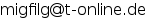

GPSMan User Manual and the GPSMan logo images by Miguel Filgueiras are licensed under a Creative
Commons Attribution-NonCommercial-NoDerivs 3.0 Unported License.







 GPSMan User Manual
GPSMan User Manual