


 |  |  | By Operation |
| scroll up (move map down) slowly | <Key-Up> | |
| scroll up (move map down) | <Button-4> | |
| scroll up (move map down) fast | <Key-Delete>, <Shift-4> | |
| scroll down (move map up) slowly | <Key-Down> | |
| scroll down (move map up) | <Button-5> | |
| scroll down (move map up) fast | <Key-space>, <Shift-5> | |
| scroll left (move map right) slowly | <Key-Left> | |
| scroll left (move map right) | <Alt-4> | |
| scroll left (move map right) fast | <Control-4> | |
| scroll right (move map left) slowly | <Key-Right> | |
| scroll right (move map left) | <Alt-5> | |
| scroll right (move map left) fast | <Control-5> | |
| scroll NE (move map SW) slowly | <Shift-Up> | |
| scroll SE (move map NW) slowly | <Shift-Right> | |
| scroll SW (move map NE) slowly | <Shift-Down> | |
| scroll NW (move map SE) slowly | <Shift-Left> | |
| panning slowly | <Control-Motion> | |
| panning fast | <B2-Motion> | |
| create waypoint | <Button-1>, <Return> | |
| stop motion of waypoint (if one moving) | <Button-3> | |
| open item (if over item) | <Double-1> | |
| measure distance and azimuth | <Shift-3> (in two positions) | |
| open waypoint menu (if over waypoint) | Unix: <Control-1> | |
non-Unix: <Button-3> | ||
| add waypoint to route being edited on map (if any) | <Button-1> | |
| delete waypoint from route being edited on map (if any) | <Shift-1> | |
| edit previous stage of route being edited on map (if any) | <Control-3> | |
| edit next stage of route being edited on map (if any) | <Control-Shift-3> | |
| open route menu if editing it on the map | Unix: <Control-1> | |
non-Unix: <Button-3> | ||
|
finish edition of route on map | Unix: <Button-3> | |
non-Unix: <Control-1> | ||
| cancel edition of route on map | <Shift-2> | |
 GPSMan User Manual
GPSMan User Manual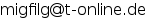

GPSMan User Manual and the GPSMan logo images by Miguel Filgueiras are licensed under a Creative
Commons Attribution-NonCommercial-NoDerivs 3.0 Unported License.
 |  |  | By Operation |