


 |  |  | Data |
The contents of the GPSMan data-base are shown in lists, one per each item type. Item names, which are unique, are presented in alphabetical order.
List menus contain the actions allowed on the list, like creating a new item, opening an existing one, clearing the list, reading/writing items, and counting the number of items in the list. The menu for the groups list is a little different and is described below.
Loading operations read all the data in a GPSMan file irrespective of from what menu the operation was launched. Laps in a file will be ignored unless the support for laps is active.
To open an item
for
editing (only possible when no other
item of the same kind is being edited) or viewing its data, use
the appropriate menu entries in the sub-menus of the
Data menu or in the list menus, or
double-click on the item name with the mouse
left-button. Double-clicking also works with the same meaning on other
lists of item names, as well as on graphical representations of items
(except polylines) in the
map window.
An edit/show window for an item will be closed and re-opened in case there is a read operation redefining it.
To display/clear an item on/from the map
click on the item
name (in the corresponding list) with the mouse right-button, or use
the Display on map or Clear entries in the
Items menu-button on the map window. The Make Group
entry allows for the creation of a group with all the items on the
map, or with all the items not on the map.
A read operation redefining items that are currently on the map will cause the map to be updated in order to keep it consistent with the new definitions.
Pressing a key on a list
will scroll it to make visible the
first element whose initial character is the same or higher in ASCII order
than the key character. Note that this is case sensitive (i.e.,
a is not A). This also works on lists presented for
choosing items. Lists can be scrolled by moving the wheel of a
wheelmouse.
Hidden information is kept (in the data-base and in files) associated to an item data that has been read in (from a file, or from the receiver) when that information cannot be edited using GPSMan. This is done mainly with data fields that are not of general use, and provides a means of restoring the data item back to any receiver that works with the same communication protocols, without loosing information. When the item data is modified its hidden information is either deleted, or kept, or acted upon as the user sees fit, according to an option. Keeping the hidden information may cause incoherent items to be created and therefore should be used with care.
Hidden information in a waypoint or a track can be displayed from their edit/show windows (a button for this is created only when such information exists).
Saving the program state when exiting is controlled by an option that may inhibit this feature, do the saving if the user confirms it, or do it without asking. When saving the state, files in the user data directory are created that contain the current data-base, the map state and information on which edit/show windows are currently being used. No information is kept on
The saved state is automatically loaded when GPSMan is launched and finds a saved state file in the user directory. There is an option to control whether to delete saved state files after the state being restored; it can be set in the same way as the save state option. In any case GPSMan automatically overwrites saved state files when saving a new state, and it is therefore a good idea to save important data to a file before quitting the program.
Note that in command-line mode the saved state is not restored and the state is not saved.
Other information can be retrieved from the receiver and displayed as text that can then be saved to a file, without being stored in the data-base.
At present this is the case with GPS almanac data (only implemented for Garmin receivers). The following is a list of all the possible fields, the actual set used by each receiver depending on the protocol it uses:
If the satellite identification numbers are missing, the order of the lines is the one provided by the receiver and is expected to follow the satellite numbers from 1 to 32.
 GPSMan User Manual
GPSMan User Manual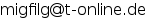

GPSMan User Manual and the GPSMan logo images by Miguel Filgueiras are licensed under a Creative
Commons Attribution-NonCommercial-NoDerivs 3.0 Unported License.
 |  |  | Data |