


 |  |  | Waypoints |
Data in the map window
Use WPs->Change Name->...
A position format and a datum for presenting the position of each waypoint are chosen by the user. Changing the format or the datum may be made at will, but too many conversions may degrade the accuracy of the data.
The symbols, position formats and datums of all the waypoints in a group can be changed in a single operation as described below.
Some information that may be relevant for choosing a datum is given when describing how to define new datums.
The following position formats can be used:
DMS for degrees followed by minutes, both as integers,
followed by seconds as a floating point number; the degrees
value can be preceeded by a minus sign or one of the letters
N, S, E or W; examples are: 2 3
4.5, -8 34 10, S8 34 10, -160 59 58.7,
W160 59 58.7
DMM for degrees as integer followed by minutes as a
floating point number; the degrees value can be preceeded by
a minus sign or one of the letters N, S, E or
W; examples are: 12 58.997, W93 34.33, S56 34
DDD for degrees as a floating point number;
this value can be preceeded by a minus sign or one of the
letters N, S, E or W;
GRA for centesimal degrees as a signed
floating point number;
UTM/UPS
for easting zone
number, northing zone letter, easting
and northing of Universal Transverse Mercator or Universal Polar
Stereographic coordinates.
BMN:
Austrian "Bundesmeldenetz";
BNG:
British National Grid;
BWI:
British West Indies grid;
CMP:
Portuguese military maps grid;
CTR:
Italian Carta Tecnica Regionale;
GKK:
German grid ("Gauss-Krueger-Koordinatensystem")
IcG:
Iceland grid;
ITM:
Irish Transverse Mercator;
KKJP:
basic Finnish grid;
KKJY:
uniform Finnish grid;
Lamb93:
French Lambert 93 grid;
LambNTF:
French Lambert NTF ("Nouvelle Triangulation de France") grid;
LambNTFe:
French Lambert NTF ("Nouvelle Triangulation de France") zone II
étendue grid;
LV03:
Swiss grid in the LV03 frame;
RDG:
The Netherlands grid;
SEG:
Swedish grid;
TAlbers:
Teale Albers grid (used in California, USA);
TWG:
Taiwan grid.
MH
Maidenhead locator coordinates: this is a special kind of grid used
mainly for specifying the position of radio stations, each smallest
subdivision being 5 minutes in longitude and 2.5 minutes in
latitude. This means that conversions from other position formats to this
one will most probably loose accuracy.
The altitude for a waypoint is given as a (possibly signed) floating point number in either metres or feet, depending on the existing option for this.
A symbol and a display option
are also
chosen for each
waypoint. GPSMan symbols and display options may not all be supported
by the receiver. When GPSMan is aware of this a tilde ~ will
appear before the symbol name in the symbols menu. Symbols and
display options not supported will be transmitted to the receiver as
the default values; if these are also not supported, the symbol will
be transmitted as a waypoint dot, and the display option as "Symbol
& name".
User-defined symbols of Garmin receivers will be shown as waypoint dots as there is no documented way of importing their images from the receivers. Their code numbers are kept internally and in GPSMan data files. These symbols do not appear in menus and therefore cannot be selected.
The symbols menu can have a sub-menu defined by the user: more details below.
Symbols of all the waypoints in a group can be changed in a single operation as described below.
A map background image name can be given for each waypoint, so that when the waypoint is displayed on the map window the named image is automatically loaded if the map is empty. See below for the details.
Creating a waypoint can be made as for other items from menus and also in the following ways:
The position of a waypoint displayed on the map can be changed there through a menu, as described below.
Clusters of waypoints can be created by giving a group of waypoints to be used as centres: see below.
Information on a waypoint can be sent to a Twitter
account if the TclCurl library is available and the waypoint
has a valid position. A pre-defined message is presented with tags
#GPSMan and #waypoint, followed by the latitude and
longitude in decimal degrees, the altitude if defined, the datum and,
if defined, the name and the comment. This message may be edited and
will be truncated to 140 characters if longer than that. Login
information may be remembered during the current session but is not
saved to disk. There are no error messages when the TclCurl library
calls fail.
 GPSMan User Manual
GPSMan User Manual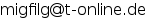

GPSMan User Manual and the GPSMan logo images by Miguel Filgueiras are licensed under a Creative
Commons Attribution-NonCommercial-NoDerivs 3.0 Unported License.
 |  |  | Waypoints |