


 |  |  | The readput Command |
The readput command reads information from a file and sends it to the receiver:
readput FORMAT [IN-PARAMS] [IN-TYPES] PATH [OUT-TYPES]where:
FORMAT [IN-PARAMS] is the input file format and its
parameters (if any); use show
formats for a list of the currently accepted
formats;
IN-TYPES are the data types to read; the possible types
depend on the format and some formats impose that there is a
single data type per file; they may be absent if the format
requires a unique data type or if the files can have items of
different types; all can be used as an abbreviation of
WP RT TR;
PATH is the path to the file to read from, or, in the
case of the Shapefile format, the path to the Shapefiles
basename (file extensions will be discarded). If the PATH
is stdin input will be from the standard input unless the
format is the Shapefile format (in which case the
command fails);
OUT-TYPES are the data types to put; the possible types
are WP, RT and TR and may be absent in which
case they are taken to be IN-TYPES
(this is valid only when the receiver has support for all
of them; if RT occurs in
IN-TYPES then WP can appear in OUT-TYPES but
no other type "conversions" are allowed; all can be used
as an abbreviation of WP RT TR.
As usual, putting information into the receiver can cause data stored in it to be overwritten.
This command only works with Garmin receivers.
Examples: the command
readput gpsman data/myWPRTs WP RTreads the data in the file
data/myWPRTs in GPSMan format and
uploads the waypoints and routes to the receiver, while the command
readput Shapefile dim=3 pformat=UTM datum="WGS 84" TR shp/myTRsreads the tracks in the Shapefiles with basename
myTRs in the directory shp, with altitude information (3
dimensions) and using UTM coordinates for the WGS84 datum and uploads
them to the receiver.
 GPSMan User Manual
GPSMan User Manual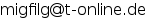

GPSMan User Manual and the GPSMan logo images by Miguel Filgueiras are licensed under a Creative
Commons Attribution-NonCommercial-NoDerivs 3.0 Unported License.
 |  |  | The readput Command |