


 |  |  | Using GPSMan in Command-line Mode |
The command-line mode can only be used in operating systems supporting command line arguments, namely Unix/Linux systems. For the time being only Garmin receivers are supported in commands requiring a receiver.
In graphical mode GPSMan is launched by invoking
gpsman or
gpsman.tcl with either no
arguments or a single argument standing for the serial or USB device,
while in command-line mode there will always be 2 or more arguments.
This is used to distinguish between the two situations,
although the graphical mode can be entered from
command-line mode.
The general form of invocation is (in the usual Unix notation)
gpsman [OPTIONS] COMMAND [COMMAND_ARGS]
Some commands accept parameters in the form NAME=VALUE. The term parameter when used here referring to arguments of a command has always this meaning. Care should be taken if the value part is a string with spaces (or other characters with special meaning for the shell or system command interpreter) in which case quotes or some other form of quoting should be used.
The possible options are:
logfile in the GPSMan user directory
Garmin);
this option can be useful to override the options in the
preferences file;
cannot be used with the readput command, nor with the
-prefs option, and cannot occur after the -prot
option;
-rec option
-rec option; the show protocols
command can be used to find out which protocols are available
Options not related with COMMAND will be silently ignored.
GPSMan exits with either a 0 if the command was successfully executed, or a 1 if not. Some commands will write information to the standard output channel. Error messages can possibly be written to the standard error channel, but most of the errors will not be explained. In case of doubt the graphical mode should be used to see if there are problems with files or the receiver.
Note that in command-line mode the saved state is not restored and the state is not saved unless the graphical mode is entered.
Available commands are:
File format names should be given as they appear in the output
of the show formats command, or using only lowercase letters.
 GPSMan User Manual
GPSMan User Manual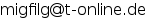

GPSMan User Manual and the GPSMan logo images by Miguel Filgueiras are licensed under a Creative
Commons Attribution-NonCommercial-NoDerivs 3.0 Unported License.
 |  |  | Using GPSMan in Command-line Mode |