


 |  |  | The getalmanac Command |
The getalmanac command gets the current almanac data from the receiver and saves it to a file:
getalmanac PATHwhere:
PATH is the path to the output file, unless it is
stdout in which case output will be to the standard output.
Existing files will be silently overwritten.
The output will consist of a line with the field titles, separated by commas, and a line for each satellite with the field values separated by a single space. If the satellite identification numbers are missing, the order of the lines is the one provided by the receiver and is expected to follow the satellite numbers from 1 to 32.
This command only works with Garmin receivers.
 GPSMan User Manual
GPSMan User Manual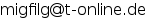

GPSMan User Manual and the GPSMan logo images by Miguel Filgueiras are licensed under a Creative
Commons Attribution-NonCommercial-NoDerivs 3.0 Unported License.
 |  |  | The getalmanac Command |