


 |  |  | The exec Command |
The exec command executes the GPSMan commands in the file whose path is given as argument:
exec PATHBlank lines and lines whose first non-blank is "
#" are
discarded without further analysis. A "\" before the end of a
line is taken as continuation line marker, but this may cause an error
if there is an unmatched quote """.
The following commands are available for use in GPSMan scripts:
Example: the following GPSMan script
# WPs from the receiver to file in GPSMan format
getwrite WP GPSMan myWPs.gpsman
# save them also in Shapefile format
write Shapefile dim=3 pformat=UTM datum="Datum 73" \
shape/myWPs
downloads the waypoints from the GPS receiver and writes them both to
a GPSMan file and to a Shapefile.
 GPSMan User Manual
GPSMan User Manual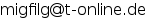

GPSMan User Manual and the GPSMan logo images by Miguel Filgueiras are licensed under a Creative
Commons Attribution-NonCommercial-NoDerivs 3.0 Unported License.
 |  |  | The exec Command |