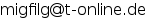Miscellaneous
-
changes in option values in some cases do not take effect
immediately but only after GPSMan is restarted. Some care should be
taken to avoid inconsistencies due to this. In particular, changes in
the distance unit affect the
possible values for the initial map scale,
so that a change in the latter is normally needed in the next session
after changing the former.
- in order to prevent inconsistencies, windows presenting
results that depend on the definition of an item, such as
computations or graphs, may be (but is not guaranteed to be) closed
by GPSMan when the item changes after being edited or being replaced
when data is read-in.
- anything that looks like a button normally is a button.
-
closing a window from the window manager may cause data to be
lost, and GPSMan may be unable to create it again.
-
at any time only one waypoint, one route, one track, one polyline and one
group may be open for editing; other such items may be viewed but
not edited.
-
when exiting from the program (
GPS Manager button, or
ctrl-c in the GPSMan windows), unsaved data will be lost unless
the interface state is to be saved (see above).
As saved state files will be overwritten automatically by GPSMan it is
a good idea to save important data to a file before quitting the program.
-
operations that can take a long time are either subject to
confirmation (if they can not be interrupted), or can be controlled
from a slow operation dialog window if the option on this is
selected. This window has an "Abort" button for cancelling the
operation and a text box where all the error messages during the
operation are collected. When the operation ends the window is
closed automatically if there are no messages, otherwise it must be
closed manually.
 GPSMan User Manual
GPSMan User Manual
Copyright 1998-2013 Miguel
Filgueiras, 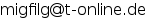

GPSMan User Manual and the GPSMan logo images by Miguel Filgueiras are licensed under a Creative
Commons Attribution-NonCommercial-NoDerivs 3.0 Unported License.







 GPSMan User Manual
GPSMan User Manual