


 |  |  | GPSMan Files |
GPSMan uses text files to store data. The
Load/Save
options in the menus deal with files in
GPSMan format. The
Import/Export
options deal with files in foreign
formats. In the
GPStrans
format (described in the documentation of
GPStrans), all positions are exported in DDD format, although any
available position format is accepted in imported files.
Files in GPSMan format can be either item information files (with data of different types: waypoints, routes, tracks, polylines, laps and/or groups), or image information files (for saving information on background images for the map).
These file formats are independent of the language
used. That is,
there will not be commands in Tobagonian even if a
lang*.tcl file was provided for it and GPSMan was set to
use that language.
Item information files in GPSMan format (based on the GPStrans format) are as follows:
! character are
commands:
!Format: P T D, where P is the position
format (DMS, DMM, DDD,
GRA,UTM/UPS or
a coordinates grid name), T is the time
offset relative to UTC (a floating-point number between -12
and 12, 1 meaning 1 hour less than UTC), and
D is the datum name (to end of line).
The time offset must be given in files having waypoints
with creation dates, tracks, or laps. Different time offsets
are not allowed in the same file (beware of concatenating
data files!).
!Position: P, where P is the position
format (DMS, DMM, DDD,
GRA,UTM/UPS or
a coordinates grid name).
!Datum: D, where D is the datum name (to
end of line).
!Creation: B, where B (one of yes or
no) states whether creation date fields are used.
!W:, next lines (up to another data command or end of
file) describe waypoints.
!R: N, definition of route name (or number)
N. After the name and a tabulation character, a comment will
appear. After the comment a new tabulation may appear
followed by fields (separated by tabulations) giving
attribute-value pairs under the form Attr=Val.
The possible attributes are: width,
colour, and mapbak, for the
width in pixels and the colour of lines on the map window,
and the map background to load along with the route
if the map is empty.
After such a line there may appear a remark (see !NB:
command below). Next lines (up to another data
command or end of file) describe the route waypoints and the
route stages if any.
!T: N, definition of track named N. After
the name and a tabulation character, fields (separated by
tabulations) may occur that have attribute-value pairs under
the form Attr=Val. The
possible attributes are: width,
colour, and mapbak, for the
width in pixels and the colour of lines on the map window,
and the map background to load along with the track
if the map is empty. After
such a line there may appear a remark (see !NB: command
below). Next lines (up to another data command, format
definition command or end of file) describe the track points
and the beginnings of segments (!TS:
command).
!L: N, definition of polyline named
N. After the name and a tabulation character, fields
(separated by tabulations) may occur that have
attribute-value pairs under the form Attr=Val.
The possible attributes are: width,
colour, and mapbak,
for the width in pixels and the colour of
lines on the map window,
and the map background to load along with the track
if the map is empty. After
such a line there may appear a remark (see !NB: command
below). Next lines (up to another data command, format
definition command or end of file) describe the polyline points
and the beginnings of segments (!LS:
command).
!LAP: T, definition of a lap with time-stamp
T. After the name and a tabulation, fields
(separated by tabulations) give: the duration
(hours:minutes:seconds, minutes:seconds, or seconds), total
distance (metre), begin position, end position, calories,
track index. A position may be empty, and if not has its
sub-fields separated by a space. After such a line there may
appear a remark (see !NB: command below).
These lines are ignored if the support for laps is not
active.
!G: M, definition of a group named M. After
such a line there may appear a remark (see !NB: command
below). Next lines (up to another data command, format
definition command or end of file) describe the group elements.
!NB: T, text remark T for waypoint, route,
track, line or group; must appear after a !R:,
!T:, !G:, or !LN:
command, or after a line describing a waypoint. The text is
terminated by a blank line.
!RS:.
!GW:,
!GR:, !GT:, !GL:,
!GLAP: and !GG:.
!TS:.
!LS:.
!W: or !R: command
appeared before) have a name, a comment, a creation date (but see the
!Creation: command) and a position; all these fields are
separated by tabulation characters. After these fields, in the same
line and also separated by tabulations, there may be pairs under the
form Attr=Val, where Attr is an attribute and Val
the corresponding value; attributes currently in use, apart from those
for hidden information: alt for altitude (either as a
value in metres, or as a list with value in metres, value in external
unit and external unit), symbol (possible values:
GPSMan symbol names, see file symbols.tcl), dispopt
(possible values: GPSMan display option names, see file
symbols.tcl), mapback for the map background
to load along with the waypoint if the map is empty.
After such a line there may appear a remark (see
!NB: command above). A route waypoint must be given
in full, and not solely by its name as before version 6.1; there is a
separate script in the distribution (directory util, file
wpsinfull.tcl) to convert old files.
!RS: followed by a tabulation, a
field with the comment, a tabulation, and a field with the
label. Attribute-value pairs for hidden information may appear after
a new tabulation and separated by tabulations. Empty stages should
not appear.
!T: command
appeared before) have a tabulation character followed by a date, the
position, the altitude and the depth (each one either as a
value in metres, or as a list with value in metres, value in external
unit and external unit), all fields
being separated by tabulation characters. If the altitude and the
depth are undefined both fields are omitted; if only the depth is
undefined its field is omitted; otherwise the altitude field must be
present and should be void if the altitude is undefined. GPSMan accepts
track point positions in any available format, but will convert them to
DMS.
!L: command
appeared before) have a tabulation character followed by the
position and the altitude (each one either as a
value in metres, or as a list with value in metres, value in external
unit and external unit), all fields
being separated by tabulation characters. The positions must all be
given in the same datum and format (there can be no commands to
change the format, position format or datum between the !L:
command and the last point).
!G: command
appeared before) have a first field followed by a tabulation
character followed by a name (up to end of line). The first field is
either empty or of the form !GW:, !GR:, !GT:,
!GL:, !GLAP:, or
!GG: that stand for group waypoint, route, track, polyline,
lap and group, respectively, and describes the type of the element
(laps will be discarded if support for them is not selected). If
this field is empty the type is the same as that of the previous
element. A group is assumed to be well-founded: it cannot be an
element of itself even in an indirect way.
DMS, DMM, DDD or
GRA coordinate);
positions in UTM/UPS have four fields: East zone number, North zone
letter, x- and y-coordinates; positions in other coordinates grids
have three fields: zone (possibly empty), easting and northing. All
fields are separated by a tabulation character.
!NB: command above).
G for Garmin, L for
Lowrance, M for Magellan); the rest of the name depends on
the implementation but normally will describe the protocol and the
data field;
proc HiddenCode in file garmin.tcl).
These are files containing the following information:
!Image: P command, with P the absolute path of
the file containing the image in an accepted graphics format;
!Datum: D command, with D the datum name for the
coordinates;
!Projection: NP As command, with NP the name of
the projection to use and As a sequence of attribute-value
pairs under the form Atr=Val describing projection parameters;
the tabulation is used as separator for NP and each pair;
!Transf: NT As command, with NT the name of
the coordinate transformation to use and As a sequence of
attribute-value pairs as in the previous command;
!Scale: S command, with S the floating-point
value of the map scale in pixel/metre.
After this there may be one or more lines with a
!Image at: XG,YG P command, where P is the absolute path
of the file containing
the image in an accepted graphics format, and XG,YG are the grid
coordinates of the image. The grid coordinates of the first-loaded
image are 0,0. GX changes by 1 (-1) for each image to the
right (left), and GY changes by 1 (-1) for each image down
(up).
No newlines are allowed within these commands, and arguments are
separated by spaces or tabulation characters unless otherwise
stated. Paths must use the slash (/) as separator.
Preparing an image information file can be done by using GPSMan in command-line mode: see the description of the georef command.
These are files giving either waypoint names or the geodetic coordinates of control points, as well as their pixel coordinates to be used in computing the parameters of any kind of transformation by the Least Squares fit method. They follow the same conventions as other GPSMan files and contain the following, in the given order:
!Format: P T D, !Position: P, and/or
!Datum: D commands, in any order,
describing the position format and datum to use, "WGS 84" and DDD
being the defaults;
!W:, a waypoint name, and the pixel
coordinates,
These are files currently used only for saving the state of the map when there is no background image. They follow the same conventions as the image information files and contain the following commands:
!Map: command;
!Datum: D command, with D the datum name for the
coordinates;
!Projection: NP As command, with NP the name of
the projection to use and As a sequence of attribute-value
pairs under the form Atr=Val describing projection parameters;
the tabulation is used as separator for NP and each pair;
!Transf: NT As command, with NT the name of
the coordinate transformation to use and As a sequence of
attribute-value pairs as in the previous command;
!Position: P, where P is the position
format (one of DMS, DMM, DDD,
GRA, UTM/UPS or
a coordinates grid name).
!PFDatum: Dpf command, where Dpf is the
datum name for the map cursor coordinates.
!Scale: S command, with S the floating-point
value of the map scale in pixel/metre.
 GPSMan User Manual
GPSMan User Manual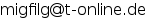

GPSMan User Manual and the GPSMan logo images by Miguel Filgueiras are licensed under a Creative
Commons Attribution-NonCommercial-NoDerivs 3.0 Unported License.
 |  |  | GPSMan Files |