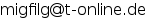Files in Other Formats
GPSMan can import and/or export data in the following formats:
- BGA
for importation of British Glider Association DOS turnpoints
files as waypoints; there are three optional parameters that
filter which turnpoints to import: feature (also called place)
that must be given exactly as it occurs in the file, findability
as one of the letters A to D or G, and air activity as a 1 or 2
characters string. There is also a separate
utility for converting BGA DOS files to
GPSMan format.
- EasyGPS
export format; only for importation of waypoints;
- Fugawi
export format; only for importation of waypoints;
- GD2;
for importation only;
- GPStrans;
- GPX;
for importation and exportation; empty
names for tracks and routes are accepted and replaced by
generated names; The XML character encoding tag
is supported but not Byte Order Marks (BOMs), the default
encoding being UTF-8;
- GTrackMaker;
for importation only; all waypoints, routes and tracks will be
read from the file, the other information being discarded;
- IGC;
for importation of tracks only; each file corresponds to a
single track; there is a parameter for selecting either
GPS altitude or barometric (pressure) altitude; positions in 2D
fixes are discarded if the latitude and longitude are 0 and
there was no previously accepted fix, or if there is a change of
more than 5 degrees either in latitude or longitude from the
previous fix; a valid fix after a discarded one will be marked
as a segment starter in the track; the track name will be that
of the file without any extension unless the name is in use;
the remark field indicates that barometric altitudes were used if
that is the case, and the file name if it is not the track name;
a datum number of 999 is taken to mean "WGS 84";
- Kismet
.network files with location information; networks
with valid position information and of pre-configured types are
imported as waypoints whose symbols will depend on the network
type and encryption mode; each waypoint will have the average
coordinates of the maximum and minimum locations of the
corresponding network; names will be either the SSID name,
or, if that is not acceptable or is in use, a generated name;
generated names and channel information will appear in the remark
fields; some options can be changed by editing the file
config.tcl and redefining the KISMETOPT array
elements; there is a single parameter for enabling the creation of
a group with the imported waypoints for each type of network;
- KML
files for use with Goggle map products, for exportation
of waypoints, routes and tracks, and importation of waypoints;
- MapEdit
Polish format files for importation of points of interest as
waypoints; as no description was found the implementation is based
on observation of sample files and may therefore fail; coordinates
of each waypoint are taken as the average of the coordinates of
the corresponding point of interest; repeated names are replaced
by automatically generated ones;
- MapGuide
text (not XML!) export formats from 2002 or 03/04
versions. Warning: undetected errors may occur if the
version given when opening the file does not correspond to that
of the file. This format is only for importation of
routes; each file corresponds to a single route that will be
split in several ones according to the maximum number of
waypoints in a route; a number or identifier for the (first)
route can be given when opening the file, as well as, a comment
and a remark; if the original route yields more than one route, a
suitable remark will be added to each route after the first one;
- MapSend;
- Meridian,
only in the Magellan variant;
- NMEA real-time log;
only in the Garmin variant, and only for for importation of tracks;
each file is taken as a track;
- OziExplorer waypoints and tracks files;
can be used for exportation of waypoints (not more than 1000 per file)
and tracks (one per file);; and for importation
of waypoints, the fields that are kept being the name, the position,
the altitude, the comment and the date;
- Shapefile
if the gpsmanshp
Tcl/Tk library is available; version 1.1 or later is
required; a single data type is kept in a
file as described in the gpsmanshp documentation; data can
be stored in 2 or 3 dimensions and GPSMan needs the
following parameters when reading/writing a file in this format:
dimension, position format (that must consist of a single number for
each coordinate), zone (for grids), datum, distance unit and
altitude unit. Warning: use of a UTM zone
with points belonging to another zone may produce
conversion errors that are not reported. In GPSMan versions
before 6.1 there
were two different names for 2 and 3 dimensions, the position
format, the datum and altitude unit were assumed to be decimal
degrees (DDD), "WGS 84", and metre.
The
information on
track or polyline segments is saved to Shapefile files. With
gpsmanshp versions 1.1 or later, routes, tracks and
polylines can be read from Shapefile polylines or polygons.
With version 1.2, items read in from a file not written
by gpsmanshp will have in their remarks any fields of the .dbf
file. There is also a separate
utility for splitting the polylines in a Shapefile
into different GPSMan files according to their coordinates.
- Simple Text
for importation and exportation of tracks only; this is a format
based on the Garmin Simple Text Output protocol and the
following rules: for exportation, the position status is either
g or G, for 2D or 3D, depending on altitude being
defined, EPH is always ___ (undefined), the altitude is
_____ if undefined (position status g), the
horizontal and vertical speeds are computed from the previous
point if any, or undefined, two consecutive tracks are separated
by two sentences with all fields as undefined, and two
consecutive segments in a track are separated by a sentence with
all fields undefined; for importation, lines with position
status different from g or G are discarded,
a single discarded line (not at the beginning of the file) is
taken as a segment start marker, and two or more discarded lines
in sequence (not at the beginning of the file) are taken as
starting a new track.
 GPSMan User Manual
GPSMan User Manual
Copyright 1998-2013 Miguel
Filgueiras, 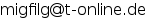

GPSMan User Manual and the GPSMan logo images by Miguel Filgueiras are licensed under a Creative
Commons Attribution-NonCommercial-NoDerivs 3.0 Unported License.







 GPSMan User Manual
GPSMan User Manual